So you’ve decided to go for it. You’re either retiring or you have a job that lets you work remotely. You are letting go of your apartment or selling your house. How do you prepare for this huge change in your life?
Undoubtedly, you head is full of intense emotions- excitement, fear – and everything in between. Hopefully this guide can help you prepare for the big moment when you embark to live your Life on the Road.
I’ve been doing this for going on three years now and I certainly have learned a lot along the way. I hope this article will help you avoid some of the pitfalls I have experience and make your departure as smooth as possible.
First things first – planning. I’m not a planner, I’m just a “go ahead and do it”-er. That doesn’t always work as I have ADHD and forget details often. I have created an invaluable tool that helps keep track of your reservations, route, appointments, packages, costs, and a whole lot more. You’re welcome to download the template for free if you’d like – I built it in airtable, and if you haven’t ever used it, you’ll fall in love with it, its like a spreadsheet on steroids.
Here are some screenshots to show you how it works:
Preplanning Table
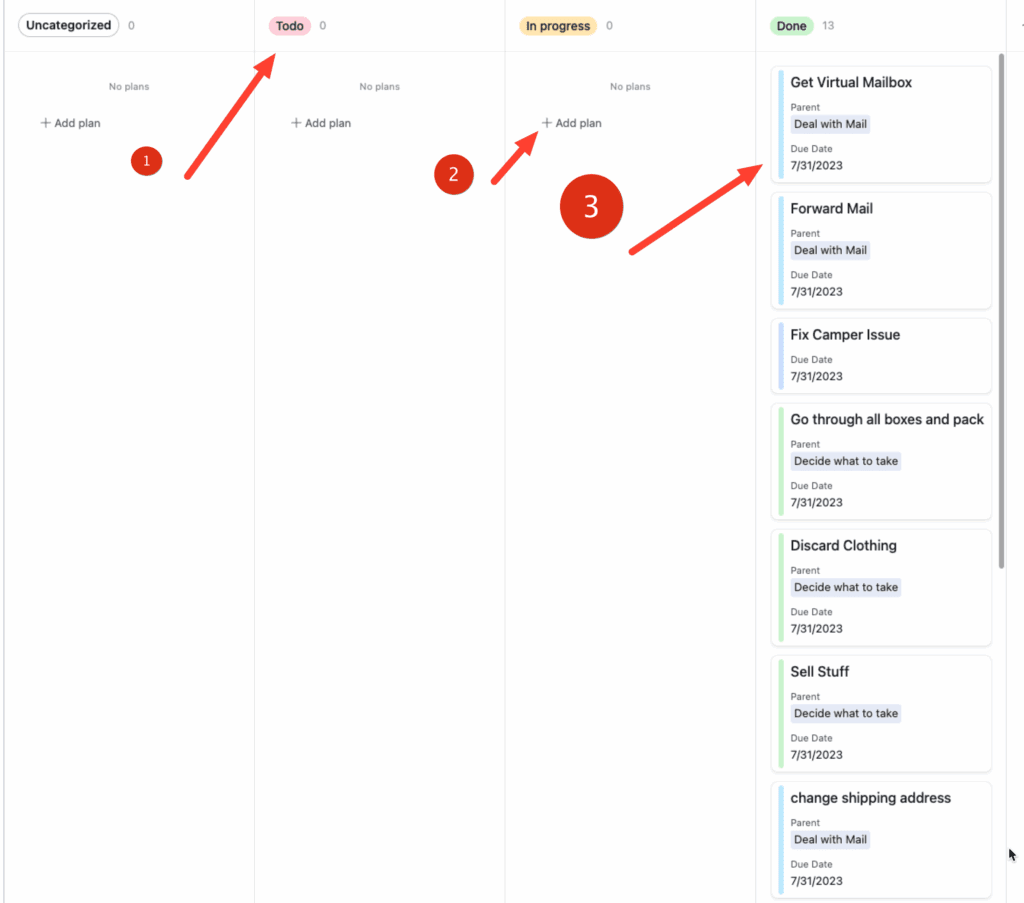
This is the kanban view of the Pre-planning tasks table.
- The Kanban is stacked by Task Status but can be changed
- You can easily add a task in any status.
- Tasks are color-coded by category (also configurable). Note that all of my tasks are already done!

This is a grid view of the same data. The grid view is like a spreadsheet, but you can group and filter however you want and make as many different views as you want. Mine is grouped by category and then by parent.
Camper Inventory
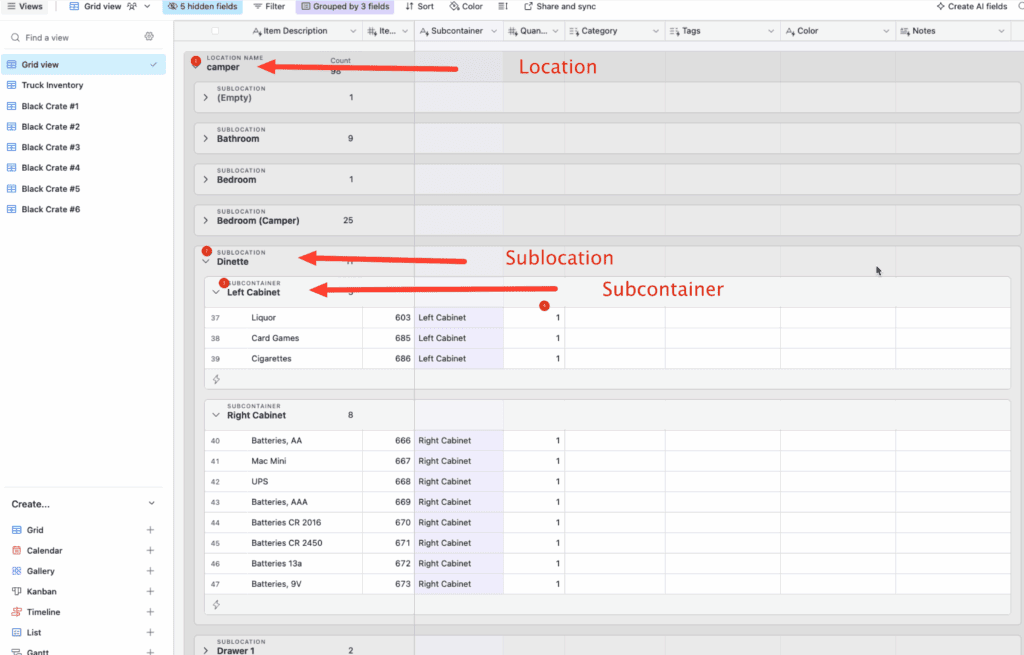
Next up is the camper inventory table. This helps keep me sane as Im always looking for something and I easily forget which ideas for reorganization I’ve decided on. Each item in the camper has a location, and an optional subcontainer. This view groups by location (I have two, camper and truck), then sub-location and then sub-container. There is a quantity field, but I don’t use if for this application of the inventory application that I built (this is just. view from another airtable base that I will go into another time.). The cool think about grouped grid views is that you can collapse the levels to focus on what. you need to.
This grid view shows ALL inventory but if you look to the left of the data you’ll see some other filtered views I have built – one for just the Truck and then several for some black crates that I have.
Trip Packing Checklist
Next up is the Trip Packing Checklist which allows your to build a checking of items to pack. To configure it, start at the trips table and create a Trip with a departure date. Next pick the items that you want to pack. This list is brought in from the inventory table so it doesn’t have to be rebuilt.

From there head on over to the Checklists table and build a view, filtering by Trip. What you are left with is your packing checklist with a checkmark next to each item. If you filter the list by the checkmark field, items will disappear from your list as you pack them. Also, I’ve brought over the location fields so you can a) find the item you want to pack and b) remember to update its location after you pack it.

Locations
The locations table tracks physical locations of Campgrounds RV Parks and other places I’m planning to stay, have stayed or are researching a potential stay. It contains all of the details about the campground, amenities, costs addresses and status so I can remove from the list ones that have been disqualified for whatever reason.

Reservations
The reservations table holds all of the reservations I’ve made with their confirmation numbers and displays a number of fields from the locations table that are handy when viewing the reservation.


There are also tables that “rollup” all of the nights and costs and return averages per night so you can stay on top of your costs.
Other tables include gas tracking, package tracking, low, high and average monthly temperatures, appointments and memberships (so you’ll always have your AAA, rewards club, Camping Club etc membership numbers handy.
The best part of this is that airtable is free. You can sign up here and then download the template from their “Universe”.